
Push notifications and in-app notifications are two of the most effective tools for improving user engagement and customer retention. They work differently, serve different moments in the user journey, and impact behaviour in unique ways. Understanding when to use each one — and how to use them well – is the key to building a high-performing retention strategy.
This guide breaks down what push notifications are, what in-app notifications are, the difference between them, and how both can increase retention when used correctly.
What Are Push Notifications & In-App Notifications?
Before going deeper, let’s take a quick look at these two essential mobile engagement tools, Push Notifications & In-App Notifications.
What is Push Notifications?
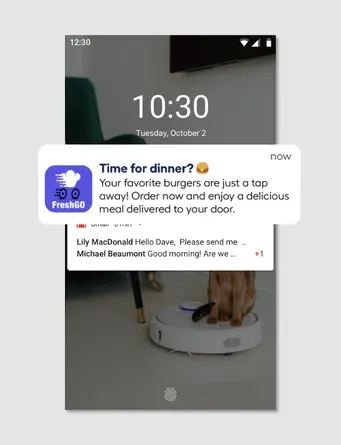
Push notifications are messages sent directly to a user’s device, even when they’re not actively using the app. They act as external notifications designed to bring users back. They can appear on:
- Mobile devices (Android/iOS apps)
- Desktop browsers
- Mobile browsers
What Push Notifications Can Do?
- Bring inactive users back
- Trigger repeat engagement
- Recover abandoned carts
- Deliver urgent transactional updates
- Promote offers or time-sensitive actions
Users must opt in to receive push notifications, which makes permission handling and consent management extremely important.
What is In-App Notifications?
In-app notifications appear inside the app interface. These messages help guide the user, provide useful information, and enhance the in-app experience.
What In-App Notifications Can Do
- Improve user conversion
- Provide contextual support during checkout
- Promote upgrades or special offers
- Collect feedback and track user sentiment
In-app notifications are “soft nudges” that help users progress without interrupting their flow.
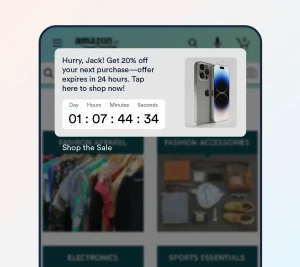
Difference Between Push Notification and In-App Notification
To truly understand how push notifications differ from in-app notifications, it helps to look at them side by side. Both tools boost user engagement and customer retention, but they play completely different roles in the user journey. Push notifications are designed to bring people back even when they’re not actively using your app or website, while in-app notifications guide users in real time, helping them complete actions, discover features, or move smoothly through key workflows. The visual comparison below summarises these differences clearly so you can decide when to use each one for maximum impact. Take a look at this quick comparison chart to see how push and in-app notifications differ.
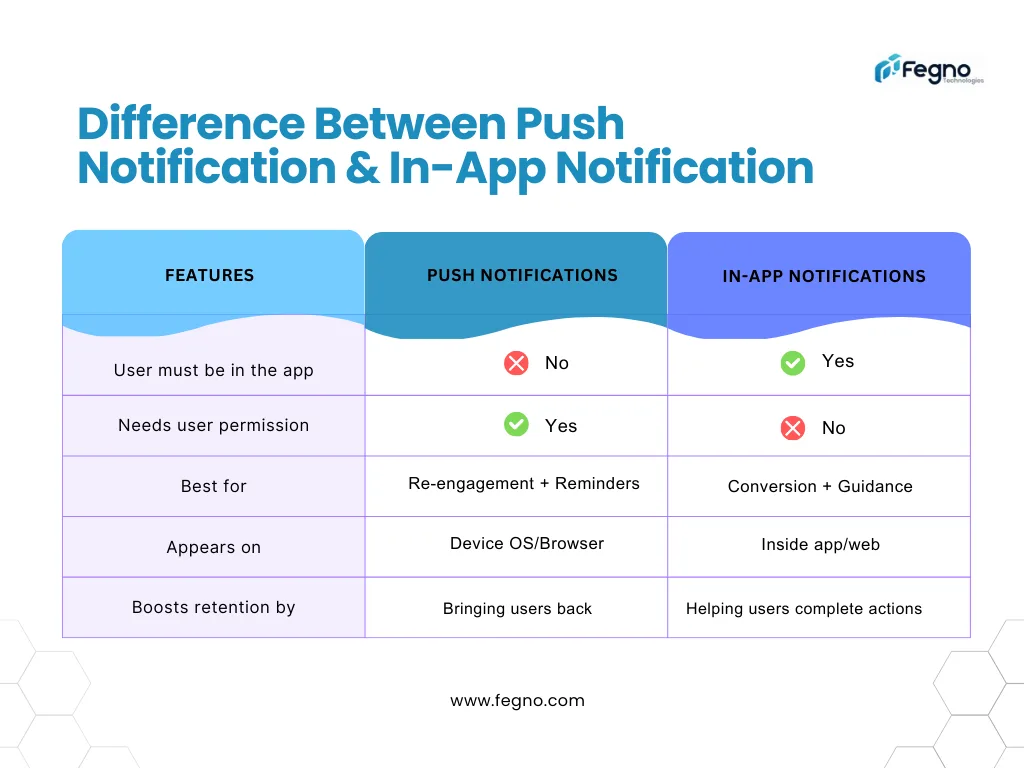
Why Customer Retention Is the Real Growth Metric
Attracting new customers in this digital age is done through marketing, sponsored commercials, influencer promotions, and other ways. But in reality, the sustainable growth is about customer retention. It’s cheaper than gaining new users, yet retained consumers spend more, convert faster, and become long-term brand supporters.
And in a world where mobile usage continues to dominate, apps have quietly become one of the most powerful retention channels for businesses. A well-built app doesn’t just attract users; it keeps them coming back. But it is possible only when supported by smart engagement tools.
This brings us to two of the most effective retention drivers: push notifications and in-app notifications. Together, they help brands communicate at the right time, in the right place, and in a way that genuinely adds value. If your business is exploring smarter engagement tools, investing in mobile app development with built-in retention features is the first step.
Why These Channels Work: The Psychology of Retention
Push notifications and in-app notifications are more than simply communication tools; they also make use of patterns that influence user behaviour.
- Personalisation: People respond more favourably to content that seems to be made for them.
- Timing: A well-timed reminder can rekindle interest exactly when a user is most likely to act.
- Habit loops: Gentle nudges encourage users to return, explore, and engage repeatedly.
When these principles are applied in your notification strategy, they support continuous engagement—from first interactions inside the app to sustained long-term use.
How Push Notifications Increase Retention?
Push notifications improve retention by reminding users to return at the right moment. They work especially well when triggered by behaviour – like abandoned carts, price drops, or content preferences – making them a powerful extension of your overall digital marketing strategy.
And if you’ve ever seen Zomato’s cheeky, flirtatious push notifications, you already know how powerful the right tone can be. When notifications align with your campaigns, targeting, and audience segments, they reinforce the same journey across channels and help sustain long-term engagement. When notifications align with your campaigns, targeting, and customer segments, they reinforce the same journey across channels and help sustain long-term engagement.
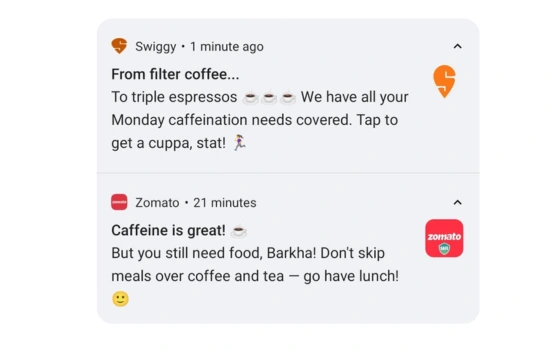
1. Behavioural Triggers
Automated messages triggered by user behaviour – abandoned carts, inactive sessions, subscription reminders – help recapture attention.
2. Personalised Offers
Send exclusive offers, time-sensitive deals, or even location-based alerts that feel customised and relevant.
3. Re-Engagement Campaigns
Seasonal reminders, festival offers, or high-value updates can draw users back into the app at the perfect moment.
4. Event-Based Alerts
Order updates, delivery milestones, and product restocks keep customers informed and excited.
How In-App Notifications Keep Users Engaged
Retention doesn’t stop when a user opens your app. In-app notifications help guide already-engaged users, reinforce key actions, and keep them moving through the experience. They’re designed to support activation, conversion, and ongoing engagement. Effective in-app notifications can increase customer retention through:
1. Milestone Acknowledgements
Celebrate user progress—such as completing a profile, hitting a reward point threshold, or finishing an important step. These small recognition moments reinforce continued engagement.
2. Feature Highlights
In-app notifications can call attention to new or relevant features a user might miss, encouraging deeper usage without interrupting their flow.
3. Action Reminders
Users sometimes pause mid-flow—leaving items in the cart, half-completing a task, or skipping a step. In-app notifications can gently nudge them to finish what they started.
4. Timely Feedback Requests
When triggered after a meaningful interaction (like completing a purchase or using a feature), in-app notifications are a good way to gather insights without feeling intrusive.
A well-timed in-app notification works best when it feels human and fits naturally into the product’s interface. Thoughtful placement and tone – aligned with strong UI/UX design.
The Power of Personalisation and Timing
Sending the right message to the right user at the right time — that’s the formula for retention. Personalisation is now an essential component of successful engagement rather than an added benefit.
Analytics-driven targeting helps businesses understand:
- What users want
- When they’re most active
- Which content resonates
- How to avoid overwhelming them
This data ensures every nudge feels natural rather than intrusive.
Best Practices for Using Push Notifications & In-App Notifications
Here’s a quick checklist for brands:
- Write notifications your audience relates to – local, simple, and interesting. (example zomato, zepto etc)
- Segment users based on behaviour, purchase history, or interests.
- Avoid over-messaging — quality over quantity.
- A/B test different tones, timings, and content formats.
- Offer easy opt-out options to maintain trust.
But sometimes, even with a perfect setup, some devices still delay or suppress notifications. For a deeper explanation, read our guide on common push notification delivery issues and how to fix them.
What Not to Do
- Don’t send generic mass messages.
- Don’t push irrelevant offers.
- Don’t use aggressive language.
- Don’t ignore user feedback.
Push Notification & In-App Notification Providers
You typically have three options: Mobile Push (sent to phones via apps), Web Push (sent to browsers), and In-App Notifications (displayed only within your application). Providers like Firebase Cloud Messaging (FCM), OneSignal, and AWS SNS make it easy to deliver real-time communication across platforms. A critical consideration here is permission handling — especially GDPR and user consent – because sending marketing messages without explicit approval can violate regulations and damage trust.
Multi-Channel Engagement Platforms That Support Push and In-App Notifications
- Firebase Cloud Messaging
- OneSignal
- MoEngage
- CleverTap
- Braze
These platforms offer advanced segmentation, real-time analytics, and automation workflows.
Fegno can integrate these tools directly into your custom app, ensuring your communication strategy stays data-driven and user-focused.
How It All Connects to Brand Loyalty
When push notifications bring users back and in-app notifications keep them engaged, they create a consistent brand experience. Over time, this consistency builds trust, and the trust becomes loyalty.
It’s a perfect blend of technology, thoughtful design, and strategic marketing. Strong retention strategies rely on a blend of technology, timing, and UX—areas where experienced development teams play a crucial role.
Turning Engagement into Retention
- Push notifications rekindle interest.
- In-app notifications deepen engagement.
Together, they create a powerful retention system that strengthens brand loyalty.

Arjun is a software engineer at Fegno Technologies, with experience in designing and developing web and mobile applications. Skilled in backend architecture, cloud services, and database design. Passionate about continuous learning and creating impactful technology.

 Schedule An Appointment
Schedule An Appointment