What is Azure DevOps?
Azure DevOps is a one-stop destination for all of your DevOps needs. From deployment to test automation, it has it all and is super easy to use. With Azure DevOps, you can write code in a language of your choice and use any CI tool that you want by simply adding the code repository via the cloud provisioning button. You can use GitHub or Azure Repos as well if you prefer this option instead.
Designed by Architects to provide a robust platform for developers, Azure DevOps services can simplify the way you develop and deploy your applications. You can manage your projects, as well as your code, from a single interface — and it’s completely scalable. With features such as automated builds, testing, release management, and more, Azure DevOps makes sure that everything stays relevant and up-to-date in the source code repository.
Administering Azure DevOps:
It has integrated tools for Continuous Integration (CI) that can analyze code changes as they’re committed to GitHub, or run tests against your local machine. You can also use these same tools to automate deployments to the cloud with Azure DevOps Services.
It’s possible to set up automated builds of your application in an environment like AWS or Heroku using third-party services such as Jenkins or Travis CI, but Azure DevOps lets you use one common toolset across all your environments. This means that if you have multiple developers working on different projects, they don’t need to learn new tools or configure them separately – they just use the same mechanism everyone else does.
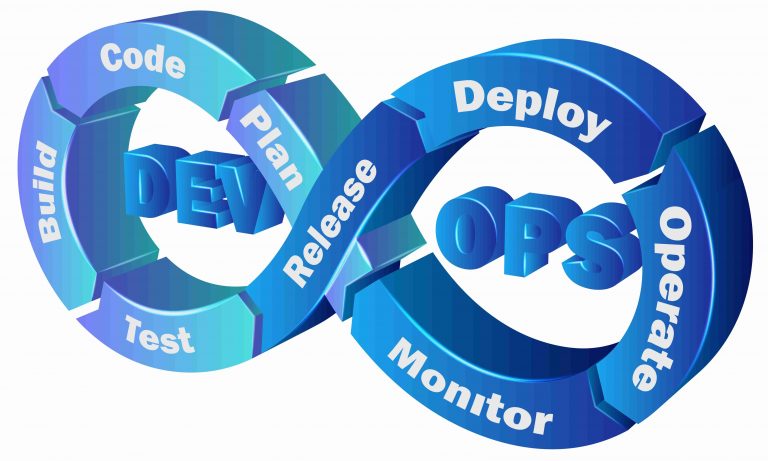
Managing Projects With Azure DevOps:
Azure DevOps can be used for any software project, from small teams to large organizations. It allows you to create a pipeline that combines multiple tools and services in a single solution, from source control to deployment. This approach allows you to manage your entire application lifecycle in one place.
It is an ideal tool for teams that work with cloud-based applications because it integrates with Azure Cosmos DB, Azure App Service, and Azure Functions. It also integrates with other tools such as JIRA, Visual Studio Team Services (VSTS), Slack (for real-time collaboration), and Atlassian Confluence (for knowledge base).
Azure provides a single pane of glass to manage all aspects of your entire DevOps lifecycle, from source control to build automation. It also allows you to run your build in the cloud and deploy it to any supported platform – including Windows, Linux, or Mac.
Maintaining Source Code with Version Control:
Once the code has been written, it must be kept secure (to prevent code from being deleted or corrupted), and for that reason, a copy of it is preserved. Codes that do not function as planned occasionally need to be fixed. The original code is stored with the modified code as a safety measure. The original code should always be used to start again and fix errors if the updated code does not work. If the changed code does work, however, the original code is not required.
Version control is the method used to record changes to software source code and keep track of said changes over time. The version control system in Azure DevOps gives you a full picture of your development process.
No longer do you have to rely on undocumented build processes, manual merges, or other strategies to provide oversight into your source code. Version control systems help you gain insight into who made the latest change, which branch it was made on, what commit occurred before this change, and much more!
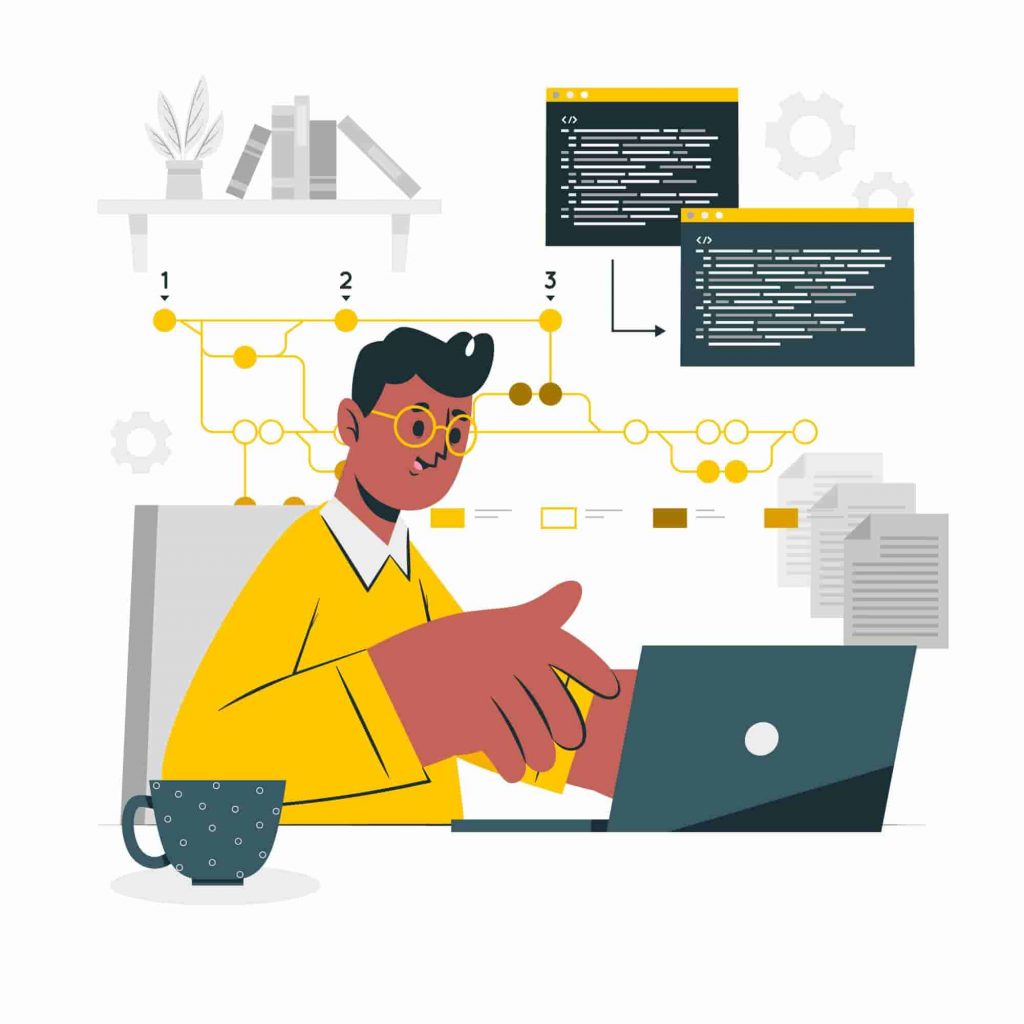
Application Lifecycle Management on Azure DevOps:
Azure DevOps is a powerful tool for application lifecycle management, providing you with the data you need to make informed decisions about your software development. It includes a suite of tools for creating and managing applications on Azure and collaborating with peers in your organization or on a global scale.
Azure DevOps brings continuous delivery enabling you to plan and deploy your application more efficiently. You can automate the entire application lifecycle from development through testing, production deployment, and monitoring with Azure.
It enables teams to collaborate on an application’s codebase so that all changes are tracked in one place. The process of changing code is transparent for users, who don’t need to worry about which version they are using or what it is called.
You can quickly develop, test, and deploy applications across multiple environments. You can use various versions of your application simultaneously while maintaining control over the quality of each version by deploying only verified configurations to production environments.
Achieving Continuous Integration with Azure DevOps:
Azure DevOps provides an integrated suite of services that lets teams stitch together Continuous Integration and Continuous Deployment with CI/CD tools like TeamCity/CloudBees Jenkins and Azure Pipelines Service and monitor workflows across on-premises and cloud-based infrastructure.
The Azure DevOps CI solution includes:
- Continuous deployment pipeline for automating tasks from start to finish with a single click.
- Azure Pipelines allows you to run code once in a Git repository and then automatically test code changes against the latest version of your application by running automated tests.
- As new builds are created from your CI/CD pipeline, they are automatically deployed to the web app or service of your choice.

Scheduling and Monitoring Team Progress:
- Analyze your entire team with 100+ Azure resources and monitor the performance of PaaS services like App Service, Event Hubs, and SQL databases as well as IaaS services like virtual machines (VMs) and Kubernetes.
- With Azure, proactively identify critical application problems by easily correlating errors and failures.
- Real-time detection of any deviations or unusual spikes in performance metrics.
- Making IT operations more agile and efficient by staying ahead of potential issues with IT Automation.
Conclusion:
Speed up your deployment and development process with Azure DevOps which has some of the best tools available on the market. Though Azure stands a bit behind the popularity and market share of AWS, it is still a great platform to fulfill your DevOps needs and requirements. Fegno helps you to build the mobile application of your choice. Contact us now to get started!


 Schedule An Appointment
Schedule An Appointment